Freelancing with Mobile Phone: Flexibility and Efficiency
The ability to work from anywhere is a significant advantage. Freelancing with mobile phone offers exceptional flexibility and efficiency, enabling you to manage your work seamlessly while on the go. Whether you’re traveling, waiting for an appointment, or simply away from your desk, your mobile device becomes a powerful tool that keeps you connected and productive. You can easily handle tasks, track deadlines, and respond to client inquiries without being tied to a specific location. This flexibility not only enhances your work-life balance but also allows you to seize opportunities and maintain productivity in various settings.
Leveraging your mobile device can transform how you handle projects, communicate with clients, and stay productive. With the vast array of apps and tools available, you can access project management software, create and edit documents, and even join virtual meetings directly from your phone. Seasoned freelancers can streamline their workflow by using specialized apps tailored to their industry, while newcomers can explore different tools to find what works best for them. Embracing mobile freelancing empowers you to stay organized, meet deadlines, and deliver high-quality work, no matter where you are.
The Benefits of Freelancing with Mobile Phone
1. Unmatched Flexibility
- Work Anywhere: Freelancing with a mobile phone offers unparalleled flexibility in terms of work location. With a mobile phone, you’re no longer constrained by the traditional office setup, allowing you to work from a variety of locations. This adaptability is particularly advantageous for digital nomads and those who prefer a non-traditional work setup.
- Manage Time Efficiently: A mobile phone allows for efficient time management by keeping you connected and organized while on the move. You can seamlessly juggle multiple projects and deadlines, responding to emails and messages instantly without being tethered to a desktop computer.
2. Enhanced Communication
- Instant Messaging: Mobile phones facilitate real-time communication through various instant messaging apps. These platforms allow for immediate exchanges of information, which is essential for quick decision-making and maintaining a fluid workflow. Instant messaging apps enable you to collaborate with clients and team members efficiently, share files, and address queries promptly. This form of communication helps prevent delays and ensures that everyone involved is on the same page.
- Email Access: This constant access ensures that you don’t miss important messages or deadlines. Additionally, mobile email apps offer features such as push notifications and organizational tools that help you stay organized and manage your inbox efficiently, even when you’re not at your desk.
- Video Calls: Mobile phones also support features like screen sharing and virtual backgrounds, enhancing the effectiveness of virtual meetings. This capability allows you to maintain a professional presence and communicate effectively with clients and colleagues regardless of your physical location.
3. Efficient Project Management
- Task Management Apps: Mobile phones are powerful tools for project management through task management apps. These apps provide mobile versions that synchronize, enabling you to track project progress, manage tasks, and set priorities from anywhere. The ability to update task statuses, assign responsibilities, and monitor deadlines directly from your phone ensures that you stay organized and can manage multiple projects seamlessly.
- Schedule Integration: Integrating your mobile phone with scheduling apps helps you manage your time effectively. You can sync your calendar to schedule meetings, set reminders, and track deadlines. Offer features such as notifications and event alerts that keep you informed of upcoming commitments, ensuring that you stay punctual and organized. This synchronization across devices helps maintain a clear overview of your schedule and prevents double bookings or missed appointments.
4. Improved Productivity
- Time Tracking: Freelancers can enhance their productivity by using time-tracking apps. These apps enable you to monitor how much time you spend on each project or task, providing insights into your work patterns and efficiency. Mobile versions of these apps allow you to manage time entries with ease, ensuring accurate tracking of billable hours and project progress. This real-time tracking helps in assessing productivity, managing workload, and optimizing work processes.
- Note-Taking: Capturing ideas and making notes is streamlined with mobile note-taking apps. These apps allow you to jot down thoughts, create to-do lists, and organize information from your phone. Syncing notes across devices ensures that you have access to your ideas and documents wherever you are. Mobile note-taking apps often come with features such as voice memos, attachments, and collaborative editing, enhancing your ability to capture and organize information effectively.
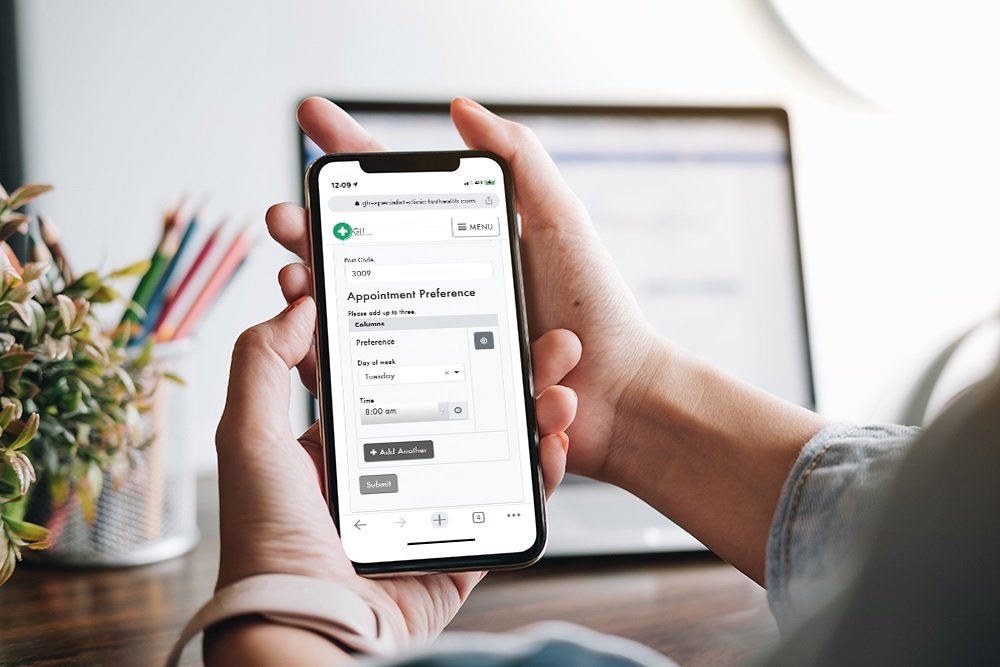
Tips for Freelancing with a Mobile Phone
1. Choose the Right Tools
Productivity Resources: Selecting the right productivity resources is vital for enhancing your efficiency while freelancing with a mobile phone:
- Task Organization: Use resources designed for managing and organizing tasks, setting deadlines, and tracking progress. These should help you efficiently handle multiple responsibilities and stay on top of your work.
- Scheduling Tools: Opt for resources that allow you to arrange appointments, set reminders, and coordinate activities. Integration with your mobile phone ensures seamless schedule management from any location.
- Document Handling: Choose resources that facilitate the creation, editing, and review of documents while on the move. Features that support collaboration and synchronization across devices are crucial.
Communication Platforms: Effective communication is key to successful freelancing. Select platforms that offer reliable options fo
- Instant Messaging: Ensure you have a method for real-time communication that enables quick exchanges of information and collaboration with clients or team members.
- Video Conferencing: Choose platforms that support high-quality video meetings, allowing you to conduct virtual discussions and consultations with clarity and professionalism.
- Email Management: Utilize platforms that help manage your emails efficiently, including reading, responding, and organizing messages while on the go.
Cloud Storage Solutions: Opt for a cloud storage solution that offers great space and convenient file management:
- File Access and Sharing: Ensure you can access, share, and manage files easily from your mobile phone. The solution should provide sufficient storage and integrate smoothly with other resources.
2. Optimize Your Mobile Workspace
- Ergonomics: Creating a comfortable and effective mobile workspace is crucial:
- Device Positioning: Use accessories to position your phone at an ergonomic angle. This reduces physical strain and enhances comfort during extended use or video calls.
Accessories: Investing in the right accessories can improve your freelancing setup:
- Input Devices: A compact, portable keyboard can make typing more efficient, especially for longer documents or communications.
- Audio Equipment: High-quality headphones can enhance focus and audio clarity during calls or while working in noisy environments.
- Power Solutions: A reliable power source ensures your phone remains charged throughout the day, preventing work interruptions.
Network Reliability: Maintaining a stable internet connection is essential for uninterrupted work:
- Connectivity: Ensure you have a dependable Wi-Fi connection or strong mobile data signal to avoid connectivity issues during your work.
3. Maintain Professionalism
Professional Image: Maintaining a professional image is essential for all interactions:
- Communication Etiquette: Use formal and courteous language in all forms of communication. This includes maintaining a professional tone in emails, messages, and during video meetings.
- Video Call Setup: Ensure your video calls have clear visuals and adequate lighting. Use a clean and organized background to present a professional appearance during virtual meetings.
4. Manage Your Time Wisely
Time Management: Effective time management is crucial for balancing work and avoiding burnout:
- Work-Life Balance: Define clear work hours and take regular breaks to maintain balance. Plan your work sessions and personal time to manage your schedule effectively.
Task Prioritization: Efficiently managing tasks is key to staying organized:
- Task Organization: Develop a system for prioritizing tasks to focus on high-priority projects. Set deadlines and reminders to track progress and stay on schedule.
5. Stay Organized
File Organization: Keeping your files organized is essential for efficiency:
- Document Management: Create an organized folder system in your cloud storage for different projects or clients. Use descriptive names and tags to easily locate and manage documents.
Task Tracking: Maintaining organized task lists helps manage your workload:
- To-Do Lists: Regularly update and review your task lists to keep track of tasks and deadlines. This helps manage your workload and ensures timely completion of responsibilities.
Overcoming Challenges
While freelancing with a mobile phone offers many benefits, there are also challenges to consider:
- Limited Screen Size: Mobile phones have smaller screens compared to desktops, which can be challenging for tasks requiring detailed work. Consider using a tablet or portable monitor for tasks that require a larger display.
- Battery Life: Extended use of your mobile phone for freelancing can drain the battery. Keep a portable charger handy to ensure that you don’t run out of power during important tasks.
Conclusion
Freelancing with a mobile phone is a game-changer for modern professionals seeking flexibility and efficiency. By leveraging the power of mobile technology, you can manage your projects, communicate with clients, and stay productive from virtually anywhere. The key to successful mobile freelancing lies in choosing the right apps, optimizing your mobile workspace, maintaining professionalism, managing your time wisely, and staying organized.
Embrace the opportunities offered by freelancing with AllWorks and your mobile phone, and turn your skills into success while enjoying the freedom of working on the go. With the right tools and strategies, you can make the most of your mobile device and achieve your freelancing goals




